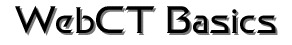
You Try It
Please print this page and follow the step-by-step instructions in order to practice the essential skills from the WebCT tutorial. Refer to the tutorial for specific instructions to aid you in completing this hands-on activity.
 Open your Online Course
Open your Online Course
- Open your online course and click on the "Class Log-In" button.
- Enter your "User Name" and "Password".
- You are now in the portion of your course managed by WebCT.
 Read and Reply to a Message in Forum
Read and Reply to a Message in Forum
- Open forum.
- Open a message and read it.
- Click on the "Reply" or "Quote" button and compose a response.
- Click on the "Preview" button to see how your message will look on the forum. Remember you may edit your message from the Preview screen.
- Click the "Post" button to add your message to the forum.
 Review Course Materials
Review Course Materials
- Open course materials (remember, the name of this button may vary from course to course).
- Skim the course materials to get an idea of the topics you will covering in your course.
 Compose a Message
Compose a Message
- Open forum.
- Click on the "Compose" button.
- Type a subject line of: "Why I am taking this course".
- Now, write a message on this topic. Get creative with this exercise and come up with a reason other than "it is a required course."
- If you wish, preview your message.
- Click the "Post" button to add your message to the forum.
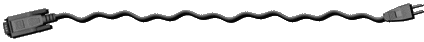

![]() Open your Online Course
Open your Online Course
![]() Read and Reply to a Message in Forum
Read and Reply to a Message in Forum
![]() Review Course Materials
Review Course Materials
![]() Compose a Message
Compose a Message